When you are ready to work with text, unless you overrode it somehow, the standard Android keyboard appears on screen, which looks like a miniature QWERTY keyboard.
If you look at the screen real closely, you will see above-right on each key another character. In a lot of cases, this gives you a quick way to get to some characters without having to press the Sym key. We’ll demonstrate using a Google home screen on the phone (screen shots magnified to show text).
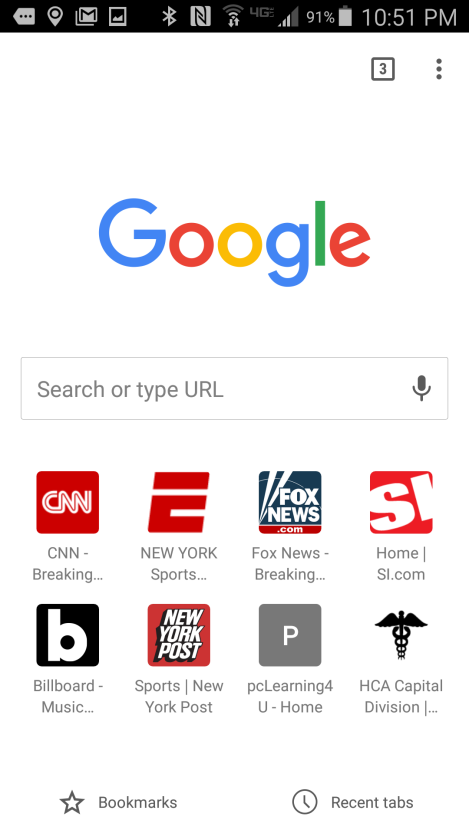
We want to type a dash (-). You can get it by switching to the Sym keyboard, but notice that it is the alternate character for Z. How do we get to it? Press and hold, of course!
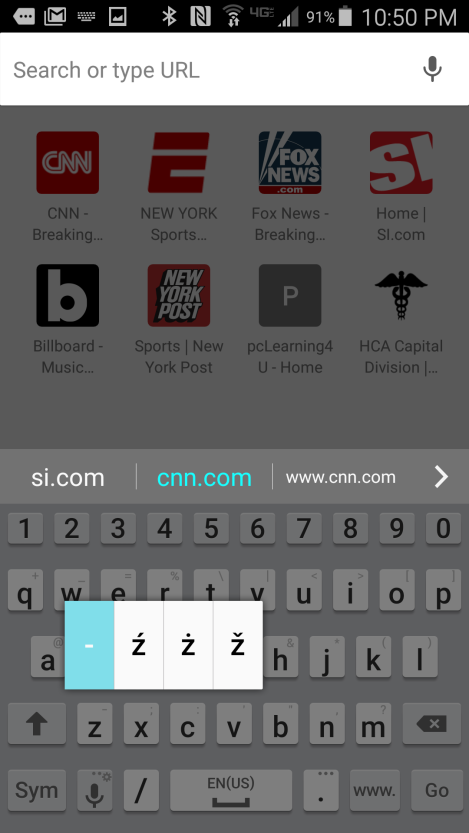
Now let go – see the result below:
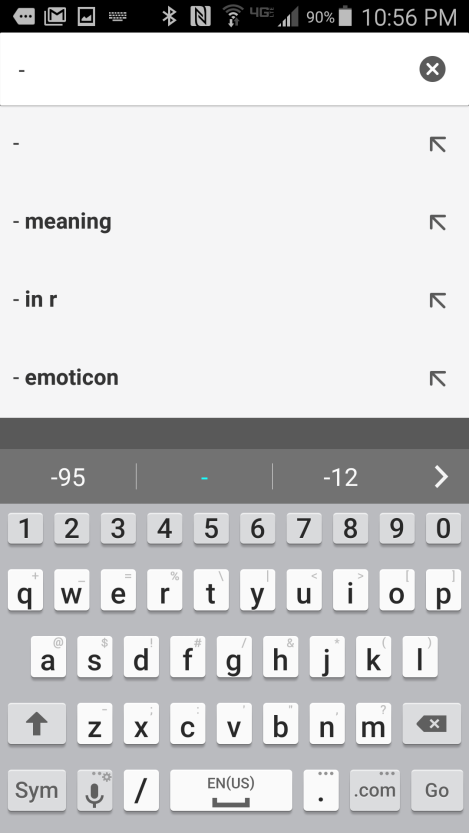
You may also have noticed that when you pressed and held, other characters appeared in the little box along with the dash. To get to one of those, while holding, swipe over to the character you want, in this case, the z with the accent above

Now let go – here’s the result after I cleared out the dash.
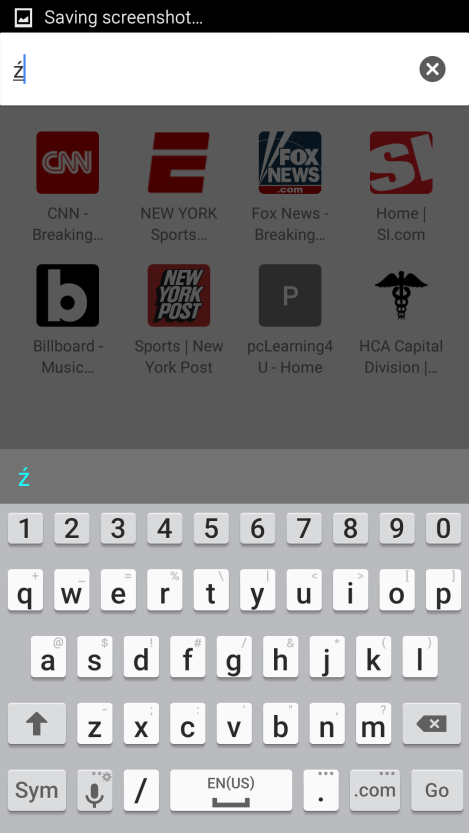
This also works on tablets, although the other characters associated with a particular key will probably be different.